The appreciative comments you can read below signify how popular our self-guided walks are. However, we realise that technology moves on. Many walkers now use a GPS receiver or smart-phone with the signals from Global Positioning Satellites (GPS) to guide their walks.
At present there are fifteen walks in this section. You can still download to your tablet (or printer) a pdf version of these walks, as before, and enjoy them without following a GPS-guided walk. (But if you want to, see the last paragraph of this text) Now, following the modern trend, we have added a small GPS file to five of them, listed below, with more to follow. Read this carefully – it’s not straightforward.
To follow a GPS-guided route, what you will need are the following:
1. A good quality 4G smart-phone, (not necessarily the most expensive) with a large vibrant screen that is easily read in bright sunshine. That’s important! Try yours in the garden. Is it good enough?
2. A good battery. Amplifying a GPS signal takes considerable power, draining your battery more quickly. A normal smart-phone with 2 to 3,000 mAh battery may be adequate for short walks at most, and then only if fully charged. Always take a back-up phone (with the same mapping information), perhaps a power-bank battery for re-charging, or simply a .pdf version of the route from here, that also says which way to start. You might really wish you had it with you! Without back-up, if your battery fails when you and your family are in unknown territory, you could be in real trouble, especially in bad weather. Heavy rain, or an accidental drop, may ruin a non-water-proof phone – and your day out! Even a plastic bag would help.
3. If you’re buying a smart-phone for this purpose, go for a battery of 5 to 10,000mAh, with a large bright screen, and waterproofed to IP68 standard, preferably with a sturdy, shock-proof case. These smart-phones are currently only available on-line—Ebay, Amazon—or possibly from a Chinese source like www.lightinthebox.com, Coolicool.com or DealExtreme. They can be much cheaper, with good English ‘after-sales’ service. That is exactly what we have done – from Hong Kong.
Then what happens?
Download from Google a free mapping App for your phone. Get Android systems from Playstore, for Apple, use App Store. Some phones contain a fairly basic map, without much detail, but many newcomers to walking find them adequate. A keen regular walker may prefer to upgrade to better Ordnance Survey maps for about £25 per annum for the whole of the UK, or much less for your local area. But see below.
ViewRanger is an app used by many people, but there are dozens to choose from. ViewRanger is very comprehensive but takes time to learn. It supports Android and Apple. An app. called iFootpath is also worth trying. Ordnance Survey (OS) are late to market with their simple-to-use app, but it needs more development.